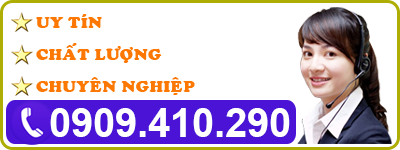Reset Font Windows 10 là giải pháp cần thiết để sửa lỗi Font với các tình trạng như: kí tự không đồng đều, chữ sai lệch, không hiển thị được dấu…
Các bước Reset Font Windows 10 chi tiết:
- Vào run (Windows + R), gõ control, enter
- Truy cập menu Fonts
- Chọn Font settings
- Chọn Restore default font settings
- Khởi động lại máy

Truy cập Control Panel

Mở rộng menu hiển thị

Chọn Fonts

Chọn Font settings

Chọn Restore default font settings